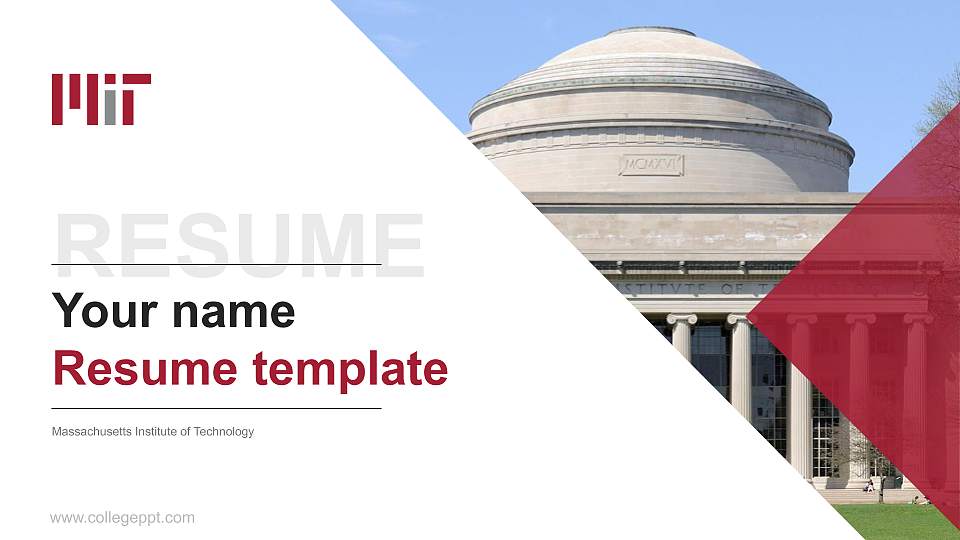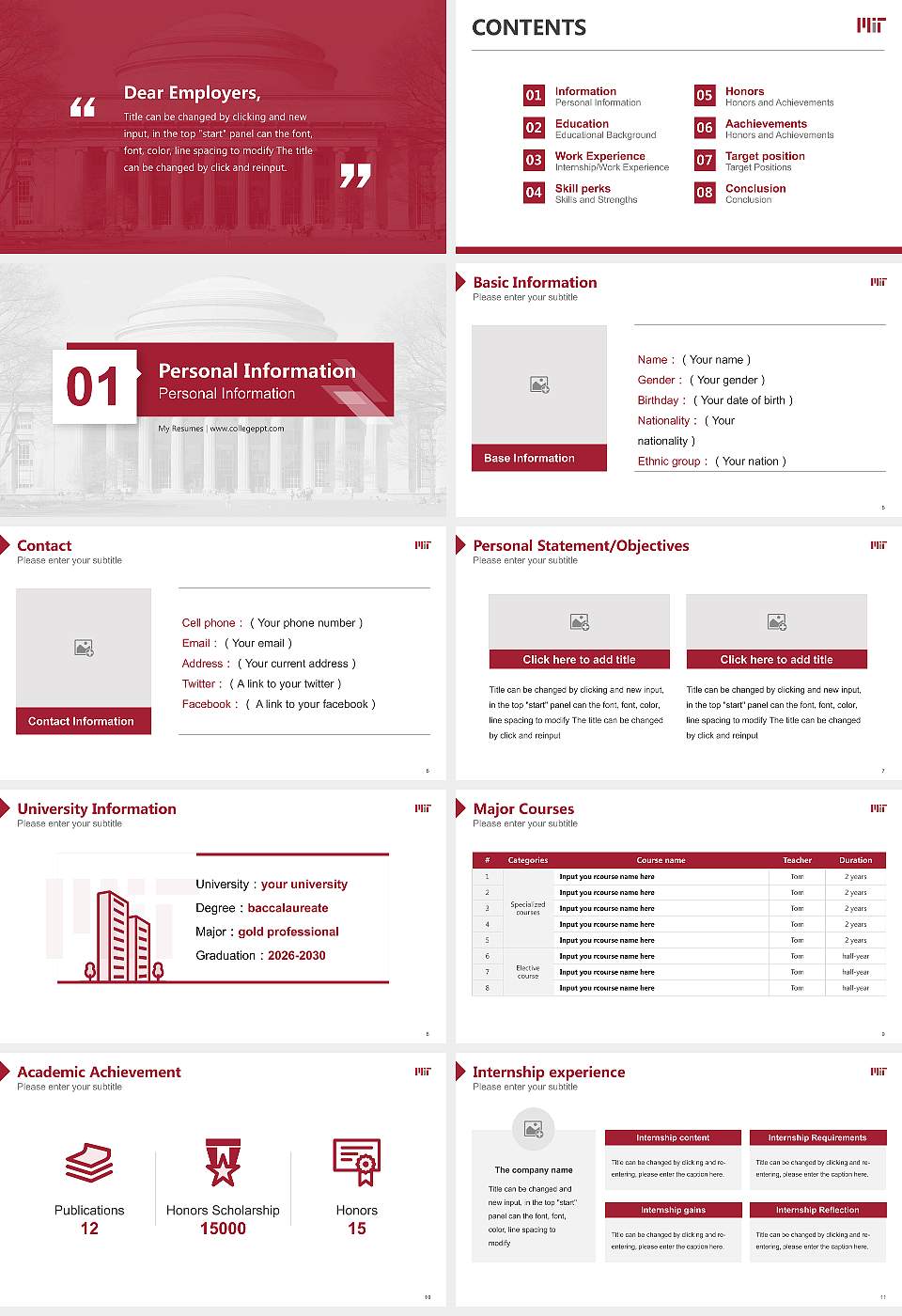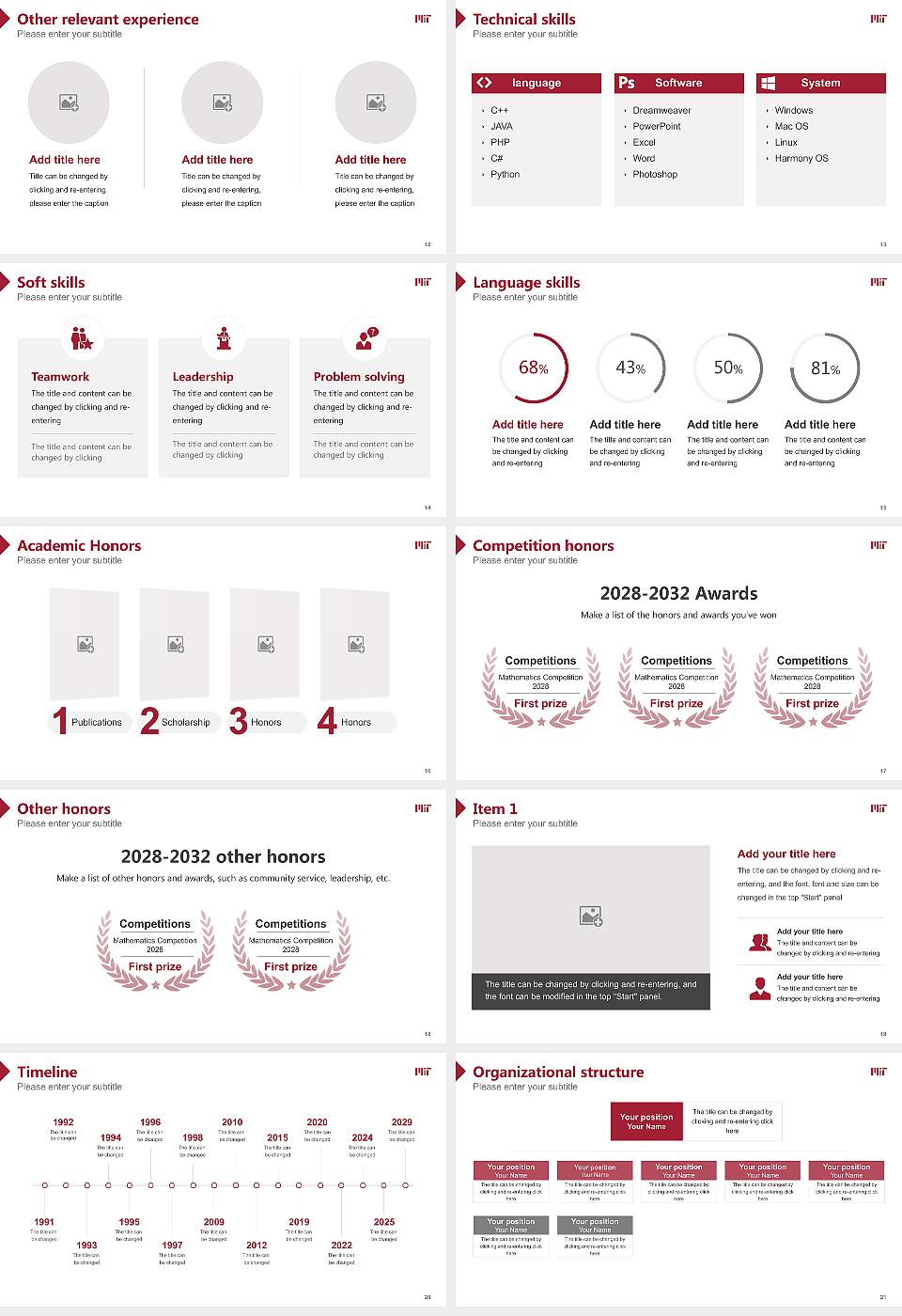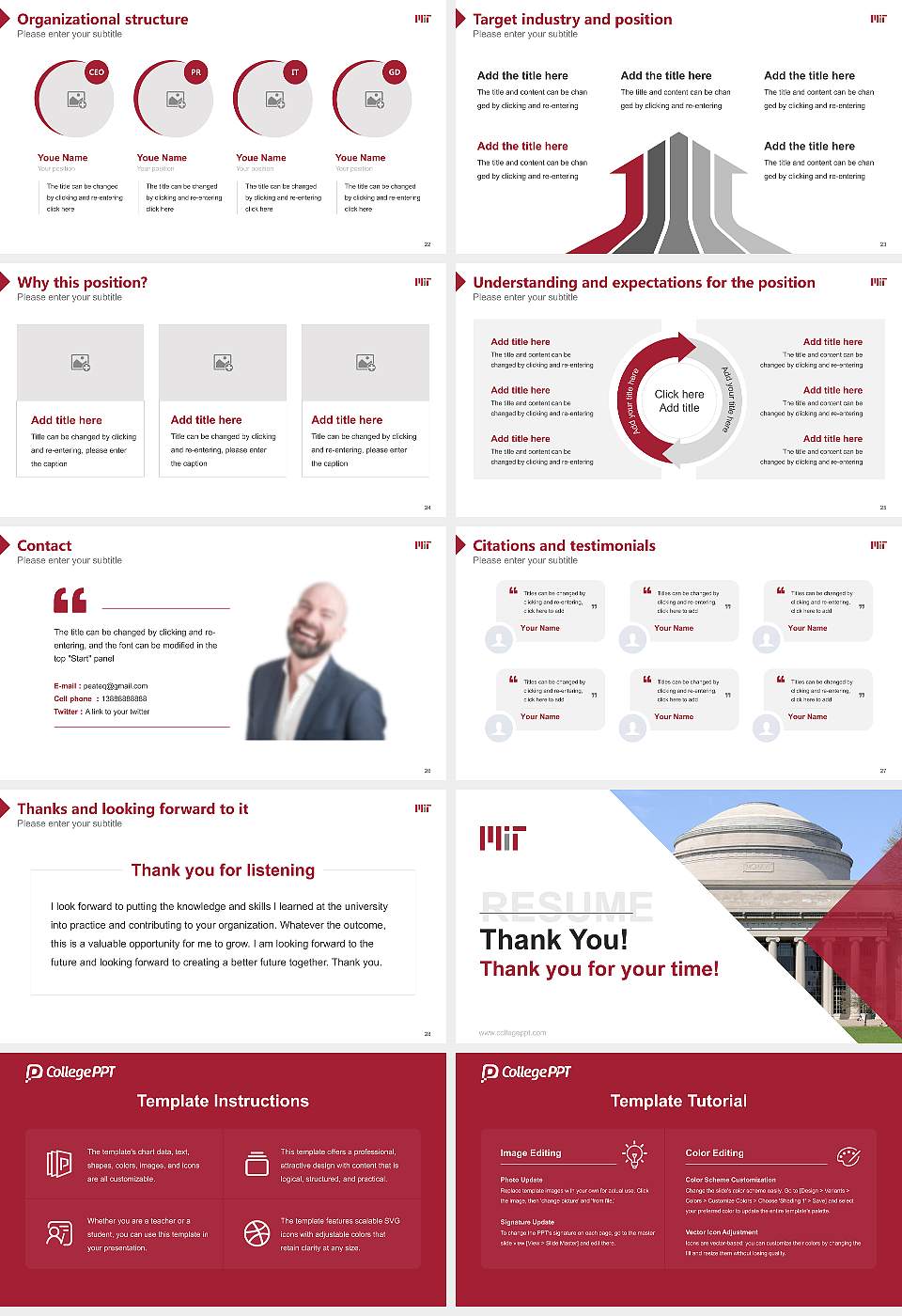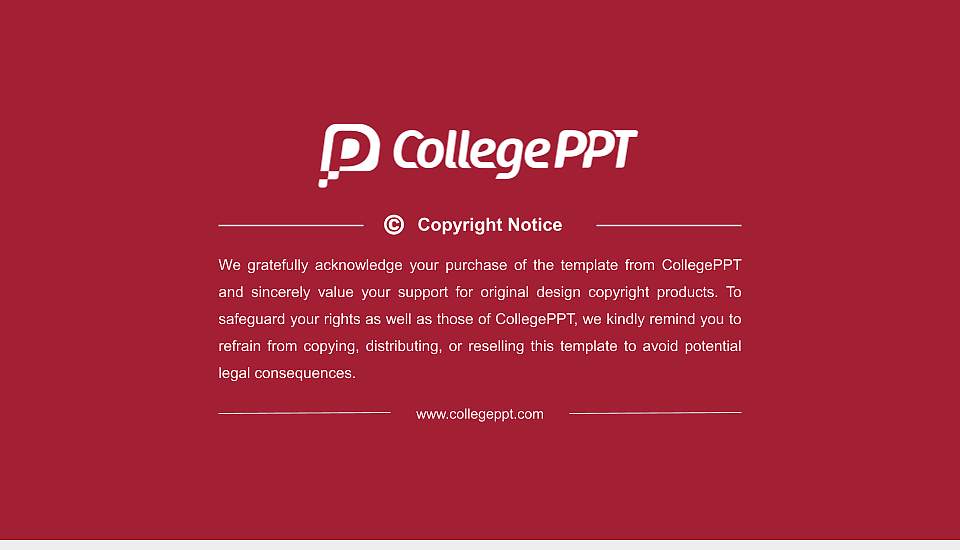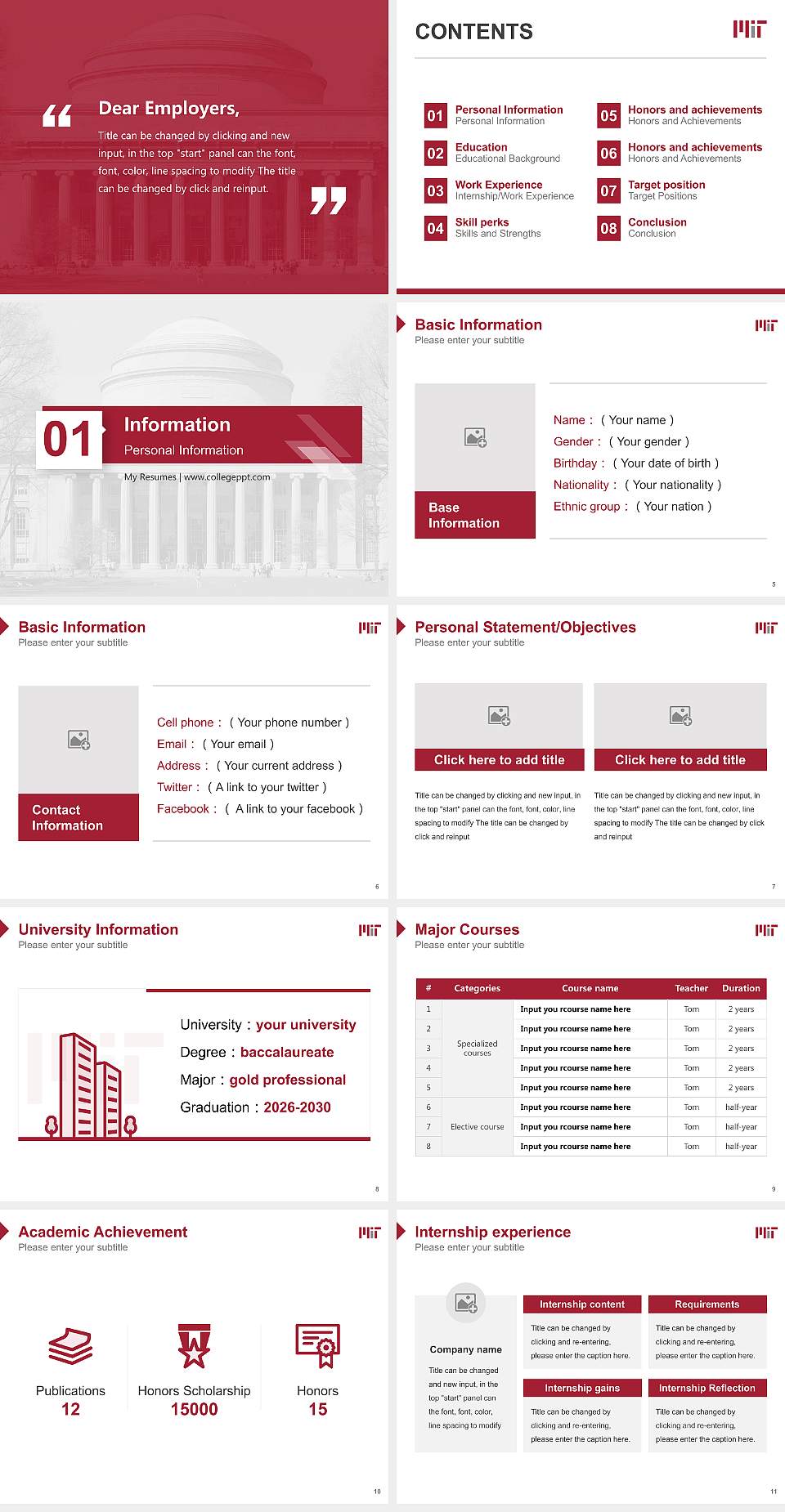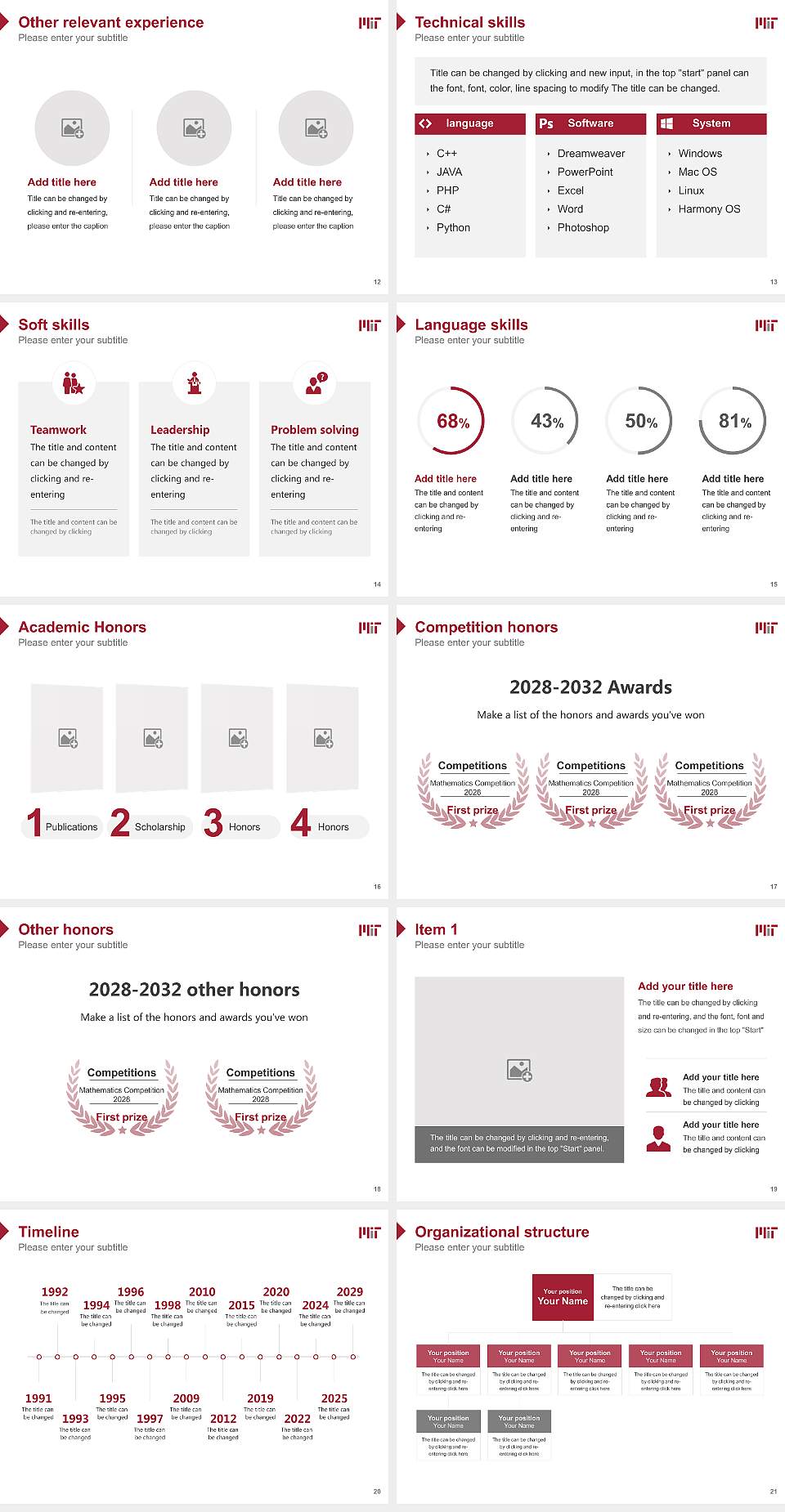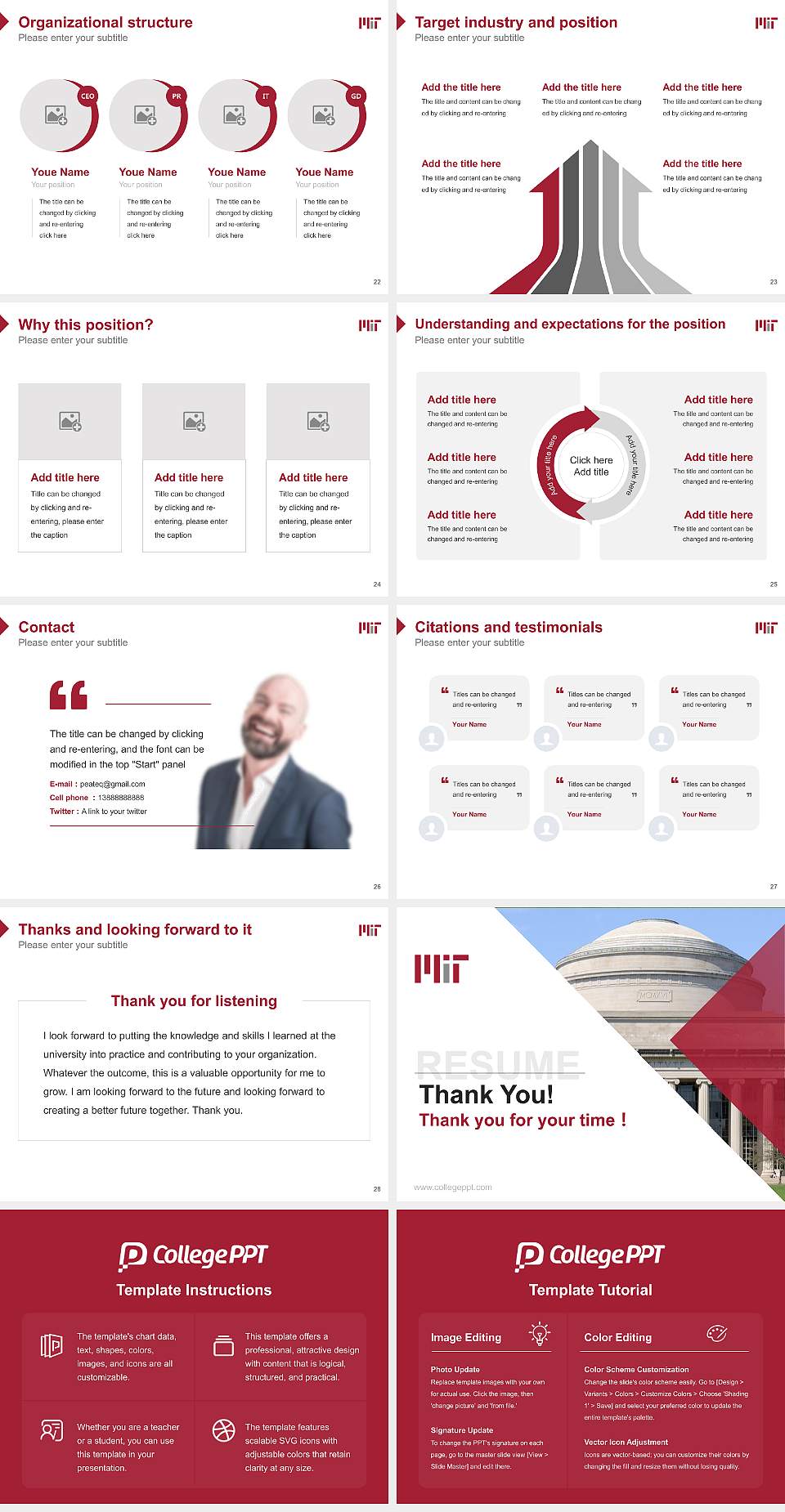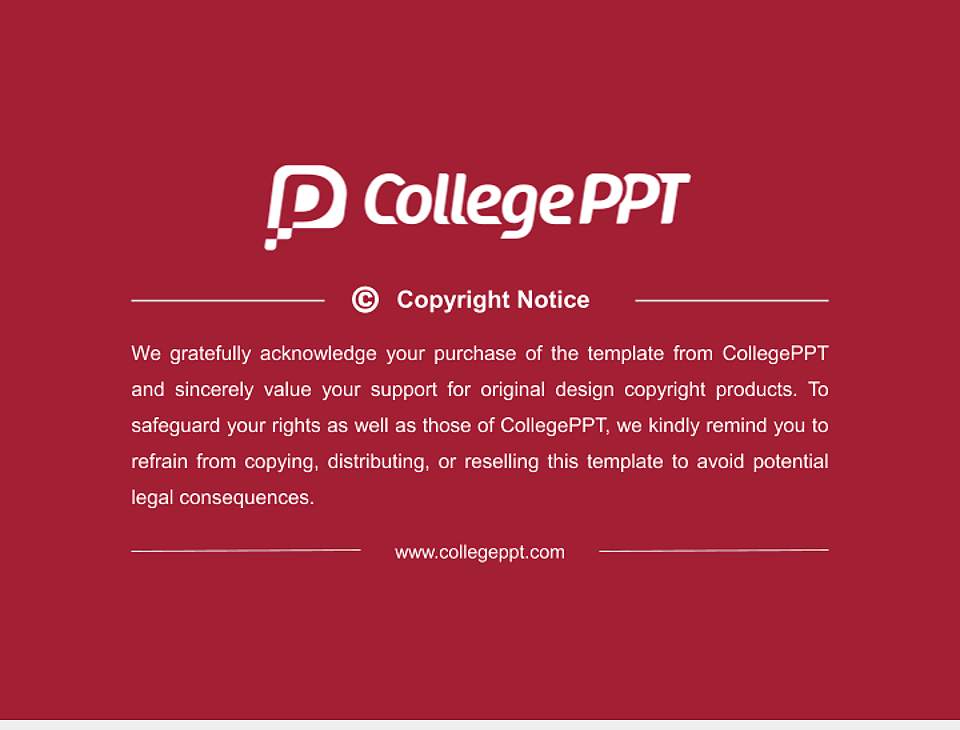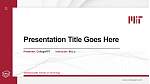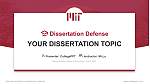麻省理工学院简历PPT模板
模板内容:
页面总数:共32页,涵盖多个模块,如:标题页、目录页、内容页、结尾页等,满足各种内容展示需求。
模板比例:提供16:9和4:3两种常用比例,适应不同投影和屏幕需求,确保演示效果最佳。
文件格式:PPTX格式,便于修改和分享,支持多平台快速编辑。
使用场景:
此模板可广泛应用于麻省理工学院的项目中,为师生提供高效的演示工具,帮助提升演示效果。使用模板制作演示文档时候,请确保设备分辨率与模板比例匹配,以获得最佳效果。
- 16:9 比例预览
- 4:3 比例预览
- 模板介绍
- 模板教程
此模板用于简历,具有与麻省理工学院匹配的封面、校徽和主题色。购买后,您可以修改主题色、编辑幻灯片内容以及母版幻灯片。您可以通过麻省理工学院、简历 PPT模板、PPT模板等关键词找到该模板。
支持一键换色
麻省理工学院简历PPT模板是一套标准化的PPT模板,支持一键换色,只需按照以下步骤操作。
PowerPoint:打开“设计”-“变体”-“颜色”-“自定义颜色”,并更改“着色1”的颜色,保存后即可改变整份PPT的颜色。
WPS演示:打开“设计”-“配色方案”-“自定义”-“创建自定义配色”,并更改“着色1”的颜色,保存后选中最后新一个自定义配色方案(该列表最后一个)即可改变整份PPT的颜色。
修改PPT底版的小字
PPT底版的小字修改需在母版中修改,不同办公软件修改母版位置会有差异。
PowerPoint:在菜单【视图】-【幻灯片母版】,请翻到母版视图第1页(幻灯片母版)编辑即可。
WPS演示:找到【视图】菜单,并单击【幻灯片母版】,请翻到母版视图第1页(幻灯片母版)编辑即可。
校徽是老版的,学校图片不对?
若遇到校徽改版了我们没来得及更新,学校图片有误,别担心,我们提供免费更新服务。请通过右侧联系方式联系我们客服。
-
讲座26P
麻省理工学院讲座PPT模板 -
竞赛80P
麻省理工学院竞赛PPT模板 -
简历32P
麻省理工学院简历PPT模板 -
课程34P
麻省理工学院课程PPT模板 -
学术34P
麻省理工学院学术PPT模板 -
通用42P
麻省理工学院通用PPT模板